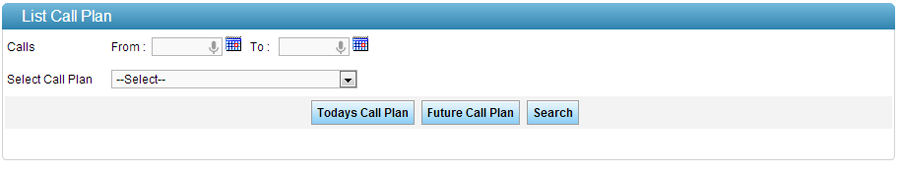
Overview
Lead >> List Call Plan
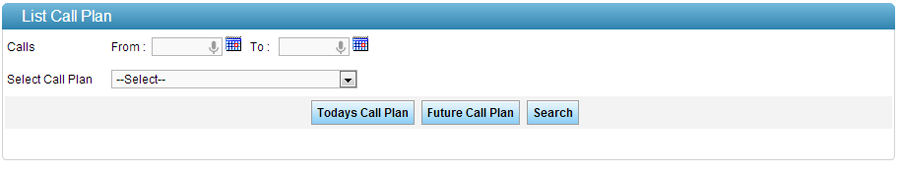
List Call Plan screen enables the user to search (1) existing call plans, and (2) view call plans by selecting a date range and. The search result displays the company information, contact information, and the entered notes. In addition, the displayed search result can be exported to an MS Word document.
To Search for a Call Plan:
1. Select call from date and to date.
2. You can also select a call plan from ‘Select Call Plan’ drop down box.
3. Click on Search.
Notes: 1. Click on ‘Today’s Call Plan’ button to view today’s call plan. 2. Click on ‘Future Call Plan’ button to view future call plan. 3. Click on ‘Save to Word’ button to export the search result to an MS Word document. |
Copyright 2000-2009 pmamcrm.com Web-based Customer Relationship Management (CRM)