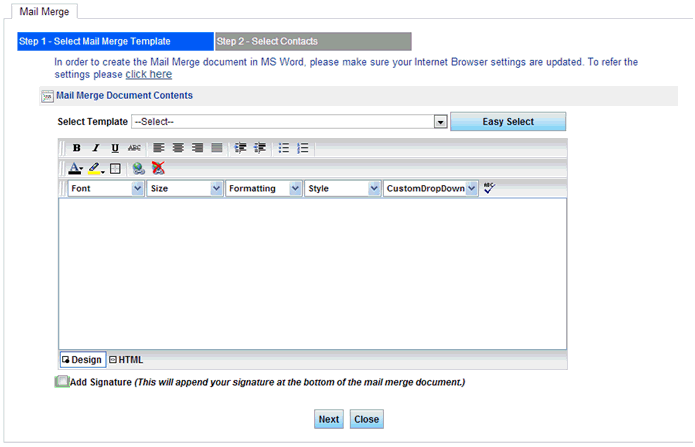
[ View Demo]
Leads >>
My Active Leads >> Mail Merge
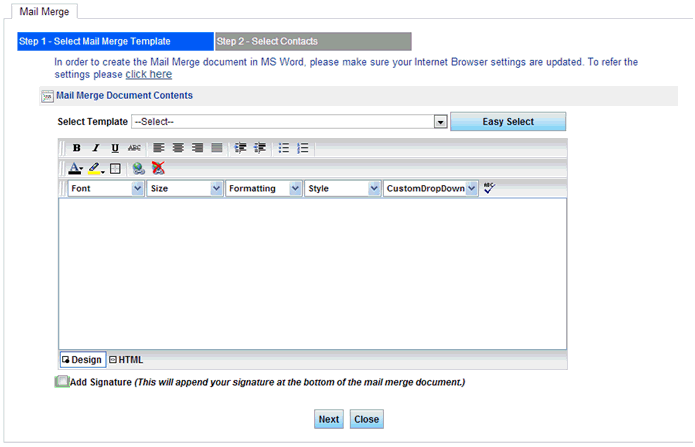
The task of producing multiple documents from a predefined or an existing source template is termed as mail merge. It facilitates lead owners to (1) create templates, (2) personalized letters for all or selected contacts in a list or for all or selected contacts from the current lead record and, (3) export personalized letters to a MS Word document.
1. Select a Template from the drop down box or Click on ‘Easy Select’ to choose a Template created by your or choose one from PMAM Provided Templates.
2. Make the desired changes in the default editor.
3. Select the Add Signature check box to add the defined signature at the end of the letter.
4. Click on Next button.
5. Select Contacts.
6. Enter Template name to save it as a Template.
7. Click on Generate Mail Merge to Mail Merge.
8. Click on Save as & Generate Mail Merge, if you want to save the mail as word file before mail merge.
Copyright 2000-2009 pmamcrm.com Web-based Customer Relationship Management (CRM)