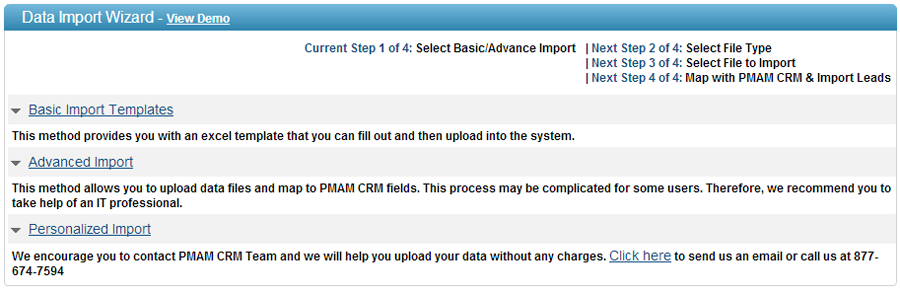
Overview
Lead >> Data Import Wizard
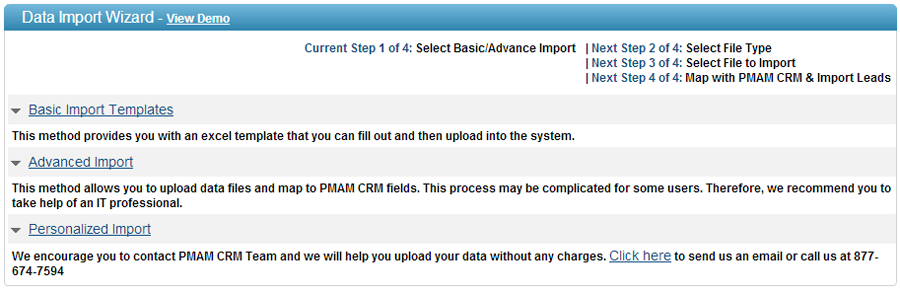
The Data Import Wizard enables the user to import the lead or contact information from various sources that include (1) Microsoft Outlook, (2) ACT CRM, (3) Data Import Lead Excel (.CSV), (4) Jigsaw CRM, (5) Sales Force CRM and, (6) Sugar CRM. The wizard automatically converts lead or contact files from other CRM applications in the .CSV format and imports in the system.
Data can be imported using (1) Basic Import Templates, (2) Advanced Import, and (3) Personalized Import.
Basic Import Templates:
1. Click on ‘Download Template’ to download a template with fields like Company Name, Address, Website, Contact Name and Contact Email.
2. Click on ‘Download Sample Template’ to download a template with sample data.
3. Enter your data in to the downloaded Excel file.
4. Select the file by clicking on ‘Choose file’.
5. Select a List in which you want to import your leads.
6. Click on upload.
Advanced Import:
1. Select ‘Yes’ if you have an existing mapping for the file type you wish to import.
2. Select ‘No’ if you don’t have existing mapping for the file type you wish to import.
3. Select a File Import Format.
4. Click on Next.
5. Select the file with lead data.
6. Click on upload button.
7. Select a list from the drop down menu.
8. Click on Next button.
9. Select mapping name.
10. You need to explain that fields on the LHS (Left Hand Side) are PMAM CRM Fields and the fields in the controls provided are the fields specified in the first row of the uploaded .csv file. By mapping data from the specified CSV column, data would be transferred to the column in PMAM CRM for each record row by row.
11. Map database columns with the .CSV file columns and click Next to display the upload confirmation message.
12. Click on Save Mapping button.
Personalized Import:
We
encourage you to contact PMAM CRM Team and we will help you upload your
data without any charges. Send us an email at support@pmamcrm.com or call
us at 877-674-7594.
Copyright 2000-2009 pmamcrm.com Web-based Customer Relationship Management (CRM)